
How to Strengthen Fingers for Typing Effectively
Do you struggle with typing efficiently for long periods? Strengthening your fingers can significantly improve your typing speed and accuracy. This article will explore effective techniques to build finger strength, including targeted exercises and proper nutrition. By following these tips, you’ll enhance your typing skills and reduce the risk of strain or fatigue during extended typing sessions.
Key Takeaways
- Finger strengthening exercises can improve typing speed, accuracy, and overall hand health
- Regular breaks and proper posture are essential for maintaining finger strength and preventing fatigue
- A balanced diet, proper hydration, and targeted supplements can enhance finger function for typing
- Tracking progress through goal-setting and regular assessments helps improve finger strength and typing skills
- Specialized tools like finger weights and resistance bands can effectively boost typing performance
Key Benefits of Strengthening Fingers for Typing Effectively

Strengthening fingers for typing can prevent injuries like trigger finger, especially for those who spend long hours at the computer. Read more about Finger Weights. It helps typists master the QWERTY keyboard layout more efficiently, reducing strain and fatigue. Buy FingerWeights.
Improved finger strength leads to faster and more accurate typing. This boost in speed and precision can significantly enhance productivity for anyone who relies on typing for work or personal tasks.
Strong fingers contribute to better overall hand health. They help maintain proper finger positioning on the keyboard, reducing the risk of repetitive strain injuries and improving long-term comfort while typing.
Enhanced finger dexterity from strengthening exercises can benefit users beyond typing. It can improve performance in other activities requiring fine motor skills, such as playing musical instruments or using touchscreen devices.
Different Techniques to Strengthen Fingers for Typing




Strengthening fingers for typing involves various techniques that can improve wrist health and typing ergonomics. From using everyday objects to specialized tools, these methods help reduce stress on fingers during extended typing sessions. Practicing with weighted gloves and performing basic finger exercises can enhance dexterity and data entry speed. These approaches offer practical ways to boost typing performance and finger strength.
Using Everyday Objects for Finger Strengthening
Everyday objects can serve as effective tools for strengthening fingers and improving typing skills. A simple rubber ball or stress ball can be squeezed repeatedly to build finger strength and enhance wrist flexibility. This exercise helps develop the muscle memory needed for efficient typing and can boost overall productivity.
Another useful technique involves using Finger Weights while performing daily tasks. These small, wearable weights add resistance to finger movements, gradually building strength and dexterity. By incorporating these weights into routine activities, users can improve their typing speed and accuracy without dedicating extra time to specific exercises.
Incorporating Finger Strengthening Tools Into Your Routine
Finger strengthening tools offer a practical way to improve typing skills and overall hand health. These devices, such as grip strengtheners or finger resistance bands, can be easily incorporated into daily routines to enhance arm strength and range of motion. Regular use of these tools can lead to increased words per minute and reduced physical strain during extended typing sessions.
To maximize the benefits of finger strengthening tools, users should establish a consistent routine. This might involve dedicating a few minutes each day to targeted exercises or using the tools during breaks from typing. By making finger strengthening a habit, individuals can gradually improve their typing efficiency and maintain better hand health over time:
- Start with 5-10 minutes of exercises daily
- Gradually increase duration and resistance
- Use tools during short breaks from typing
- Track progress in typing speed and accuracy
- Adjust routine based on improvements and comfort level
Practicing Typing With Weighted Gloves
Weighted gloves offer a unique approach to strengthening fingers for typing. By adding resistance to each keystroke, these gloves help build flexibility and strength in the hands and forearms, ultimately improving typing speed and accuracy. Users can start with lighter weights and gradually increase as their hand strength improves.
Regular practice with weighted gloves can significantly enhance finger dexterity and reduce fatigue during extended typing sessions. This technique not only strengthens fingers but also improves overall hand health, making it an effective alternative to traditional exercises like rubber band stretches. As users adapt to the added weight, they often notice improvements in their typing speed and precision.
Exploring Finger Exercises for Enhanced Dexterity
Finger exercises can significantly enhance dexterity for typing, benefiting both school and therapy settings. These exercises target specific muscles in the hands and fingers, reducing stiffness and improving overall flexibility. By incorporating simple movements like finger taps and stretches, individuals can boost their typing speed and accuracy while minimizing discomfort.
Regular practice of finger exercises helps alleviate pain associated with prolonged typing. These routines strengthen the muscles responsible for keystrokes, leading to smoother and more efficient typing. As a result, users experience less fatigue and improved performance, making these exercises valuable for students and professionals alike who spend extended periods at the keyboard.
Recommended Finger Exercises for Effective Typing
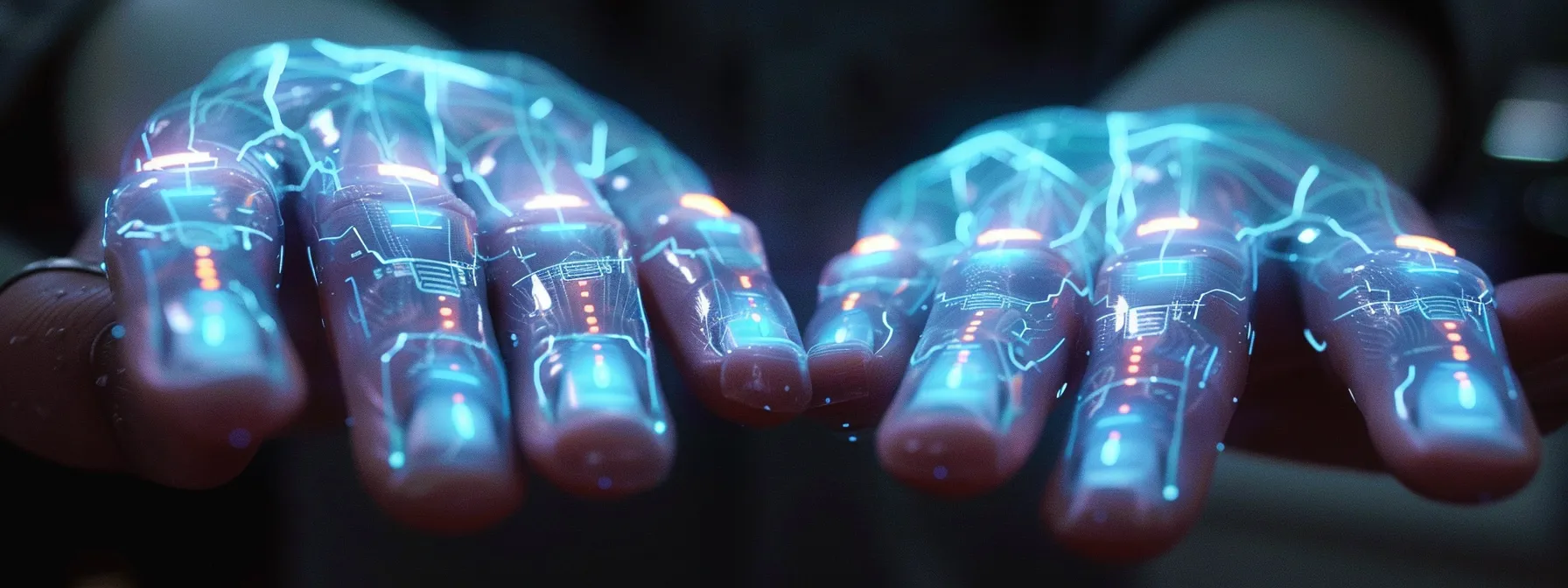
Buy Finger Weights
Effective typing relies on strong, agile fingers. This section explores four key exercises to build finger strength and dexterity: stretches, resistance exercises, coordination drills, and tactile sensitivity activities. These techniques help improve thumb mobility, enhance touch typing skills, and boost overall typing knowledge. By incorporating these exercises into daily routines, users can significantly improve their typing efficiency and comfort.
Engaging in Finger Stretches
Finger stretches are essential for typists seeking to improve their skills and manage pain. These exercises help release tension in tendons, reducing discomfort and increasing flexibility. By incorporating simple stretches into their routine, users can enhance their typing performance and prevent strain-related issues.
For optimal results, typists can combine finger stretches with FingerWeights. These small weights add resistance to stretching exercises, strengthening fingers more effectively. Regular use of FingerWeights during stretches can lead to improved tendon health and increased typing speed, making them a valuable tool for pain management and skill enhancement.
Performing Finger Resistance Exercises
Finger resistance exercises help typists combat fatigue and improve their skills across various languages, including JavaScript. These exercises involve applying gentle pressure against each finger, strengthening the muscles used for typing. By incorporating stretching into their routine, users can enhance their typing endurance and accuracy.
Regular practice of finger resistance exercises can lead to improved consent and control over keystrokes. Typists can perform these exercises during short breaks, gradually increasing the resistance to build strength over time. This approach helps prevent strain and promotes better overall hand health for prolonged typing sessions:
Implementing Finger Coordination Drills
Finger coordination drills enhance typing efficiency by improving the synchronization between fingers and reducing strain on the shoulders. These exercises often involve using therapy putty, which provides resistance to finger movements, strengthening muscles and improving dexterity. By incorporating these drills into a daily routine, typists can significantly boost their accuracy and speed.
Physical therapy techniques can be adapted for finger coordination drills, helping typists build strength and flexibility. These exercises apply gentle pressure to different parts of the hand, improving overall finger control and reducing the risk of repetitive strain injuries. By taking account of individual needs and gradually increasing complexity, these drills can lead to noticeable improvements in typing performance:
Practicing Tactile Sensitivity Activities
Tactile sensitivity activities enhance finger dexterity for typing on a computer keyboard. These exercises involve touching various textures to improve sensory awareness and reduce inflammation in the fingers. By practicing these activities regularly, typists can develop a more refined sense of touch, leading to faster and more accurate keystrokes.
One effective tactile exercise involves using FingerWeights while exploring different textures. This combination helps strengthen the fingers while improving their sensitivity. Users can run their fingertips over rough, smooth, and bumpy surfaces to enhance their tactile perception. Read more about FingerWeights to understand how they can complement these activities and boost overall typing performance:
Tips for Improving Finger Strength While Typing

Improving finger strength while typing involves more than just keyboard practice. Maintaining correct posture, taking regular breaks, and keeping hands warm all contribute to better typing endurance and efficiency. These tips focus on enhancing motion, adapting to keyboard layout, and expanding vocabulary while reducing strain on elbows and fingers. By incorporating these strategies, typists can boost their performance and comfort.
Maintaining Correct Typing Posture
Maintaining correct typing posture reduces strain on fingers and improves overall typing efficiency. Typists should sit with their back straight, feet flat on the floor, and elbows at a 90-degree angle. This posture allows for better finger movement and reduces fatigue during extended typing sessions.
Before starting a typing session, users can benefit from a quick warm-up exercise or yoga stretch for their hands and fingers. This practice prepares the muscles for typing and can help prevent discomfort. Some typists find it helpful to practice on a virtual keyboard to reinforce proper finger placement without the physical strain of typing.
Taking Regular Breaks to Avoid Fatigue
Taking regular breaks during typing sessions helps prevent general fatigue and reduces strain on finger joints. Typists should pause every 30-60 minutes to stretch their hands and fingers, promoting better circulation and reducing the risk of repetitive strain injuries. These short breaks allow muscles to relax and reset, improving overall typing endurance.
During breaks, users can perform simple finger exercises to maintain flexibility and strength. Gentle joint rotations and finger stretches help alleviate tension built up from continuous typing. By incorporating these brief pauses and exercises into their routine, typists can maintain better finger health and improve their long-term typing performance.
Keeping Hands and Fingers Warm
Keeping hands and fingers warm is crucial for maintaining flexibility and reducing stiffness while typing. Typists can use fingerless gloves or hand warmers to maintain optimal temperature, especially in cooler environments. This practice helps improve blood circulation, leading to better finger dexterity and reduced discomfort during extended typing sessions.
Regular hand exercises can also generate heat and improve warmth in the fingers. Simple activities like rubbing palms together or gently squeezing a stress ball can quickly warm up cold hands. These techniques, combined with proper room temperature control, ensure that typists’ hands remain comfortable and responsive, enhancing overall typing performance and reducing the risk of strain-related issues.
The Role of Nutrition in Finger Strength

Nutrition plays a crucial role in maintaining finger strength for typing. A balanced diet rich in joint-supporting foods, proper hydration, and targeted supplements can enhance finger function and reduce fatigue. This section explores how specific nutrients contribute to muscle health, the importance of staying hydrated, and which supplements may boost finger strength for improved typing performance.
Foods That Promote Joint and Muscle Health
A diet rich in omega-3 fatty acids, found in fish like salmon and mackerel, supports joint health and reduces inflammation, benefiting typists’ finger strength. Consuming lean proteins, such as chicken and turkey, provides essential amino acids for muscle repair and growth, enhancing overall hand function.
Incorporating foods high in vitamin C, like citrus fruits and bell peppers, aids in collagen production, crucial for maintaining strong tendons and ligaments in the fingers. Leafy greens and nuts offer magnesium, which helps relax muscles and prevent cramping during extended typing sessions.
Hydration and Its Impact on Finger Function
Proper hydration plays a crucial role in maintaining optimal finger function for typing. Well-hydrated muscles and joints move more smoothly, reducing the risk of stiffness and fatigue during extended typing sessions. Typists should aim to drink water regularly throughout the day to keep their fingers flexible and responsive.
Dehydration can lead to decreased blood flow to the extremities, including the fingers, potentially impacting typing performance. To combat this, typists can keep a water bottle at their desk and set reminders to drink water every hour. This simple habit can significantly improve finger dexterity and overall typing comfort:
Supplements for Improving Finger Strength
Certain supplements can enhance finger strength for typing. Collagen supplements support joint health and flexibility, potentially improving finger mobility. Vitamin D and calcium work together to maintain strong bones in the fingers, reducing the risk of weakness or fatigue during extended typing sessions.
Omega-3 fatty acid supplements may help reduce inflammation in finger joints, enhancing overall hand function. Some typists find that magnesium supplements alleviate muscle tension and cramping in the hands. Before starting any supplement regimen, it’s advisable to consult with a healthcare professional:
- Collagen for joint flexibility
- Vitamin D and calcium for bone strength
- Omega-3 fatty acids for reducing inflammation
- Magnesium for muscle relaxation
Tracking Progress in Finger Strength for Typing Effectively
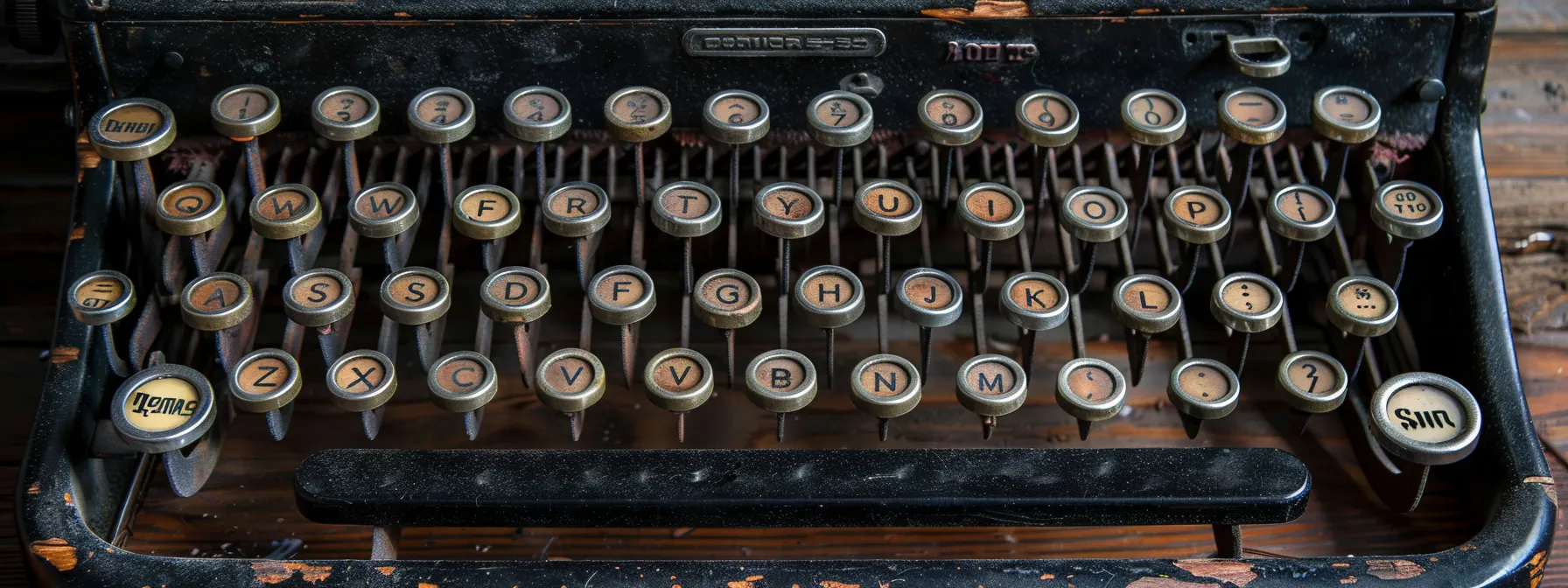
Tracking progress in finger strength for typing effectively involves setting realistic goals, monitoring typing speed and accuracy, and evaluating comfort during extended sessions. These methods help users measure improvements and adjust their strengthening routines. By consistently assessing performance, typists can identify areas for enhancement and celebrate milestones in their journey to more efficient typing.
Setting Realistic Goals for Improvement
Setting realistic goals for finger strength improvement helps typists track their progress effectively. Users can start by establishing a baseline of their current typing speed and accuracy, then set incremental targets for improvement. These goals should be specific, measurable, and time-bound, such as increasing typing speed by 5 words per minute within a month.
Regular assessments allow typists to adjust their goals as they progress. They can use online typing tests to measure their speed and accuracy, comparing results over time. By celebrating small victories and reevaluating goals periodically, users stay motivated and continue to make steady improvements in their finger strength and typing skills.
Monitoring Typing Speed and Accuracy
Monitoring typing speed and accuracy serves as a key indicator of finger strength improvement. Users can utilize online typing tests or specialized software to track their words per minute (WPM) and error rates over time. Regular testing, ideally weekly or bi-weekly, provides valuable data on progress and helps identify areas for improvement.
To enhance accuracy tracking, typists can focus on specific problem areas, such as commonly mistyped words or challenging key combinations. By keeping a log of these issues and practicing targeted exercises, users can address weaknesses and observe tangible improvements in their typing performance. This focused approach allows for more efficient strengthening of fingers and overall typing skills.
Evaluating Comfort During Extended Typing Sessions
Evaluating comfort during extended typing sessions provides valuable insights into finger strength progress. Typists can track factors such as hand fatigue, finger flexibility, and overall endurance to gauge improvements. By noting when discomfort begins during long typing sessions, users can measure their increased stamina over time.
Regular self-assessments help typists identify specific areas of improvement. They can rate their comfort levels on a scale of 1-10 at various intervals during typing sessions, focusing on finger joints, wrists, and forearms. This data allows users to adjust their strengthening routines and typing techniques for optimal comfort and performance.
Buy Finger Weights
Frequently Asked Questions
What are the main benefits of strengthening fingers for typing?
Strengthening fingers for typing can improve speed, accuracy, and endurance. It reduces fatigue during long typing sessions, enhances dexterity, and minimizes the risk of repetitive strain injuries. Stronger fingers also lead to better overall hand control and coordination, benefiting both typing and other fine motor tasks.
How can I improve my finger strength for more effective typing?
FingerWeights offer a targeted solution for improving finger strength and typing efficiency. These small, wearable weights fit snugly around your fingers, providing resistance training that enhances grip strength and fine motor skills. Regular use can lead to improved hand function, benefiting typists, musicians, and athletes alike.
Are there specific exercises to enhance finger dexterity for typing?
Finger weights offer targeted resistance training to enhance typing dexterity. These small, wearable devices fit snugly around fingers, improving grip strength and fine motor skills. Regular use can boost hand function, benefiting musicians, athletes, and those recovering from injuries, making them a valuable tool for enhancing typing performance.
How does nutrition impact finger strength for typing?
Proper nutrition supports finger strength for typing by providing essential nutrients for muscle function and repair. A balanced diet rich in protein, vitamins, and minerals helps maintain hand muscles and tendons, potentially improving typing speed and endurance while reducing the risk of repetitive strain injuries.
How can I measure progress in finger strength for typing?
Measure typing speed and accuracy regularly using online typing tests. Track improvements in words per minute (WPM) and error rates. Use finger weights during practice sessions to build strength. Monitor increases in typing endurance and reduced finger fatigue over time. Compare results to baseline measurements to gauge progress.
Conclusion
Strengthening fingers for typing effectively is crucial for improving speed, accuracy, and overall hand health. By incorporating various techniques such as finger exercises, using tools like FingerWeights, and maintaining proper posture, typists can significantly enhance their performance and reduce the risk of injuries. Proper nutrition, hydration, and regular breaks play essential roles in maintaining finger strength and flexibility during extended typing sessions. Tracking progress through realistic goal-setting and monitoring typing speed and comfort allows users to continuously improve their skills, ultimately leading to more efficient and comfortable typing experiences.







